Ever thought twice before grabbing a screenshot of someone’s story just in case they get notified? You’re definitely not the only one. It’s something almost every Instagram user has wondered at some point.
Whether it’s a clever meme, an outfit you want to steal inspiration from or a cryptic quote you just have to save that little tap of the screenshot button can feel risky.
But here’s the real deal. Instagram doesn’t notify users when someone takes a screenshot of their story. That goes for regular stories, story highlights and even archived ones.
There was a time briefly when Instagram tested screenshot alerts for stories. But the feature wasn’t well received and was quietly scrapped. Since then, the app has stayed silent when it comes to story screenshots.
That said, there is one exception. Instagram does notify users in a specific kind of chat. We’ll explain that next.
What About Vanish Mode?
Instagram stories may be fair game for screenshots, but not everything on the app plays by the same rules.
If you’re using Vanish Mode in Instagram DMs, the situation changes completely. Yes Instagram does notify the other person if you screenshot a photo or video sent in Vanish Mode.
The alert appears instantly and there’s no way to hide it. That small action can quickly turn into an awkward moment, especially if the content was meant to disappear quietly.
Vanish Mode is meant for short, private conversations. Once the other person sees your message and exits the chat, it disappears. But if they try to screenshot or record it, Instagram will alert you right away.
Now here’s the important part. This only applies to temporary media like photos or videos sent directly through the in-app camera. If it’s a regular message, or something from the sender’s gallery, there’s no notification if you screenshot.
So while most of Instagram stays silent, Vanish Mode is the one place where your screenshot isn’t a secret.
What Happens When You Screenshot Posts, Profiles or Reels?

Not everything on Instagram is temporary. Posts, profiles, and Reels are built to stay up and when it comes to screenshots, they follow a different set of rules.
You can screenshot someone’s profile, post or Reel on Instagram without them getting any kind of alert.
Whether it’s a cool feed layout, a caption you like or a video worth saving, Instagram won’t notify the person when you take a screenshot.
This also includes:
- Photo carousels
- Video posts
- Pinned content
- Reels in explore or profile tabs
Profiles work the same way. If you want to save someone’s bio, username or highlights layout for inspiration, feel free to capture it. Instagram doesn’t track or share any info when that happens.
While creators might notice engagement drops or reposts, there’s no direct way for them to know you’ve taken a screenshot unless you tell them.
In short, most of the Instagram experience remains private when it comes to screenshots. It’s only in Vanish Mode where things get flagged everything else? Quiet and consequence-free.
How to Screenshot Instagram Stories Anonymously
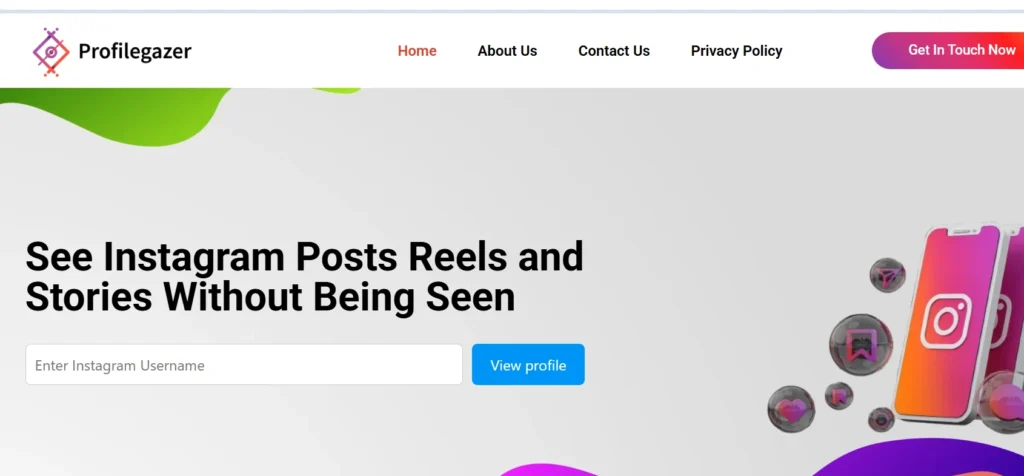
Even though Instagram won’t notify someone if you take a screenshot of their story, your name still appears on the viewer list. So if you’re watching a story you’d rather not be seen viewing that can be a problem.
Some users prefer a little more distance. They want to look, save or screenshot content without showing up at all. No “seen by” tag. No account linked. No trail.
That’s where anonymous story viewers come in.
These tools let you view Instagram stories without logging in or showing who you are. You can screenshot, rewatch stories, and even check out highlights and the other person won’t see your name on the viewer list.
One tool that does this well is ProfileGazer. It runs straight from your browser and doesn’t ask for your login, which makes it simple and discreet.
Whether you’re trying to avoid an awkward moment or just value your privacy, anonymous viewers offer a clean way to stay informed without getting noticed.
Why Not Just Use Instagram’s Privacy Settings?
Instagram gives you a few privacy controls but they only work when you’re posting, not when you’re viewing. Here’s what you can do, and why it still doesn’t keep you hidden:
- Hide Your Story from Specific Users
Go to your Story settings and select who shouldn’t see your story
[Insert screenshot of “Hide Story From” screen] - Use the Close Friends Feature
Share your story with a selected group only
[Insert screenshot of Close Friends list selection] - Limit Message Replies
You can stop people from replying to your story, but it doesn’t stop them from viewing or screenshotting it
[Insert screenshot of reply settings toggle]
But here’s the catch none of these features help you stay invisible when you’re viewing someone else’s story. Your name still shows up.
If your goal is to stay unseen while watching, these settings won’t do the job. You’ll need something that works outside Instagram’s built-in tools.
Alternatives to Screenshots
If you’re not a fan of taking screenshots, there are other ways to save posts on Instagram without cluttering your gallery:
- Save Posts with the Bookmark Feature
Tap the small flag icon below a post to add it to your private Saved section. - Organize Saved Posts into Folders
Inside the Saved tab, you can create folders to sort content by type like travel, fashion or ideas. - Send the Post to Yourself in DMs
Share the post to your own inbox to access it later without searching.
These options work well for regular posts. But if you’re trying to save a story, they won’t help because stories disappear, and Instagram doesn’t let you save them directly.
Conclusion
Instagram doesn’t let people know when you screenshot their stories, posts or profiles. So yeah, you’re mostly good. You can save what you want and no one will find out.
The only time it’s different is in Vanish Mode. If you screenshot something there like a disappearing photo or video Instagram tells the other person right away.
If you’re trying to stay totally hidden while viewing stories, the app’s privacy settings won’t help much. That’s where those anonymous story viewers come in. They let you check stuff out without showing your name. Simple as that.
FAQs
1. Does Instagram notify when you screenshot a story?
Nope. You can screenshot regular stories and nothing happens.
2. What if I screenshot a message in Vanish Mode?
Then yeah, Instagram tells them. Only for disappearing stuff though.
3. Can people tell if I screenshot their post or profile?
No. Instagram keeps that to itself. No alerts, no pings.
4. Can I view stories without them knowing?
Yes. Use an anonymous viewer. It hides your name completely.
5. What about screen recording?
Same deal nothing for posts or stories. But if it’s Vanish Mode, they’ll get a notification.
